BLUETOOTH TRANSMITTER
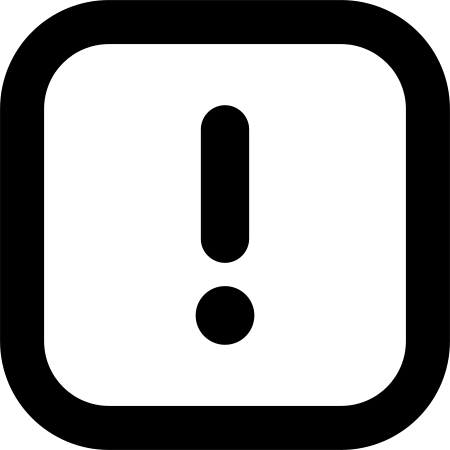 Discount prices will be auto applied at checkout
Discount prices will be auto applied at checkout
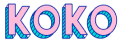 or
or
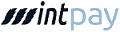
UGREEN 35994 Bluetooth Adapter
Availability:
✓ In Stock
- Two Functions: Add Mouse Jiggler function to the Bluetooth adapter for pc to meet your unexpected work and life needs
- 2 Mouse Jiggler Modes: Slight Jiggler Mode: move the mouse pointer slightly 1-2 pixels back and forth from left to right, which doesn’t affect the normal use of mice. Random Jiggler Mode: randomly move the mouse pointer irregularly, keeping the computer active for online reading, games online, remote connection, online working/meeting, etc
- 100% Undetectable: When this mini mouse jiggler is connected to the computer for the first time, it is recognized as a “USB Composite Device” by the computer, rather than any unknown/unsafe device, you can use it with confidence
- Bluetooth Adapter: This Bluetooth Dongle for PC turns non-Bluetooth PC / laptop or the Bluetooth function is damaged into Bluetooth-capable function, realizes Bluetooth wireless transmission with Bluetooth mouse, keyboard, headset, game controller, etc. Backward compatible with old Bluetooth 5.2/5.1/5.0/4.0
- Up to 5 Devices Sync Connected: UGREEN Bluetooth dongle for PC supports up to 5 different types of Bluetooth devices to be connected at the same time without interfering with each other, such as Bluetooth mouse/keyboard/mobile phone/headphones, etc. If Bluetooth audio devices of the same type (such as speakers/headphones) are connected, only one device can play music
- Plug and Play: Bluetooth mode is only supported on Windows systems. No driver installation is required on Windows 11/10/8.1. In Mouse Jiggler Mode, Windows 7/8.1/10/11 and macOS are supported
- What Can I do if the Bluetooth adapter can not work?: Ensure there are no other Bluetooth devices installed on the computer. If there are, disable all existing Bluetooth devices in “Device Manager”, then insert the adapter and try again. (For detailed information please read the user manual)
- 6 Month Warranty
Rs.4,244.68
✓ In Stock
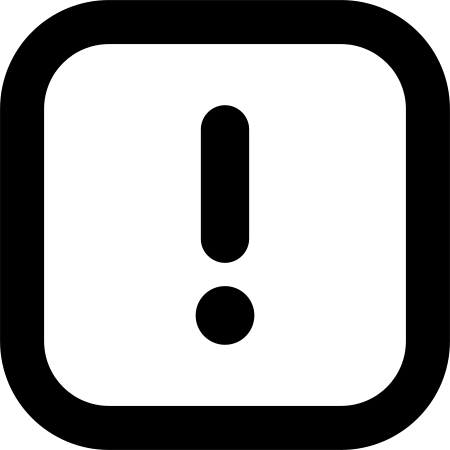 Discount prices will be auto applied at checkout
Discount prices will be auto applied at checkout
Pay in 3 Installments of Rs.1,414.89 with
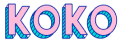
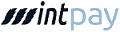
UGREEN 35994 Bluetooth Adapter







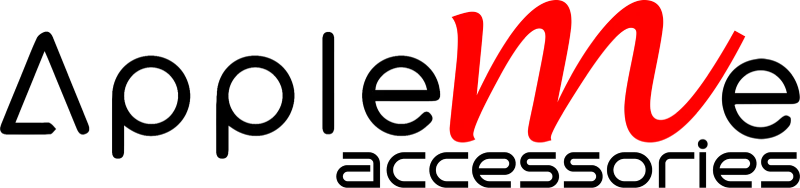




 Rs.3,990.00
Rs.3,990.00
 Rs.3,990.00
Rs.3,990.00
 Rs.4,117.34
Rs.4,117.34
 Rs.4,117.34
Rs.4,117.34



