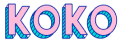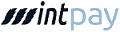Subtotal: Rs.17,304.00
TP-Link RE220 AC750 Dual Band Mesh Wi-Fi Extender
Sold Out
- Boosts wireless signal to previously unreachable or hard-to-wire areas flawlessly
- Compatible with 802.11 b/g/n and 802.11ac Wi-Fi devices
- Dual band speeds up to 750Mbps*
- Miniature size and wall-mounted design make it easy to deploy and move flexibly
- Ethernet port allows the Extender to function as a wireless adapter to connect wired devices
Rs.13,776.60
Sold Out
TP-Link RE220 AC750 Dual Band Mesh Wi-Fi Extender
Boost the range of your Wi-Fi router or add wireless functionality to your existing wired network with the AC750 Dual-Band Wi-Fi Range Extender from TP-Link. Capable of up to 750 Mb/s of total Wi-Fi data throughput, the AC750 wireless extender plugs into a standard wall outlet, and it comes equipped with three internal antennas and a Fast Ethernet port.
The AC750 extender boosts the range of your Wi-Fi network by piggybacking onto the signal of your existing wireless router. You can connect the extender to your router using the TP-Link Tether app for iOS and Android, or you can use one-button WPS (Wi-Fi Protected Setup) setup if your router supports WPS. An indicator light on the extender lets you know when the device is placed in an optimal location. You can also use the extender as a wireless access point for an existing wired network.
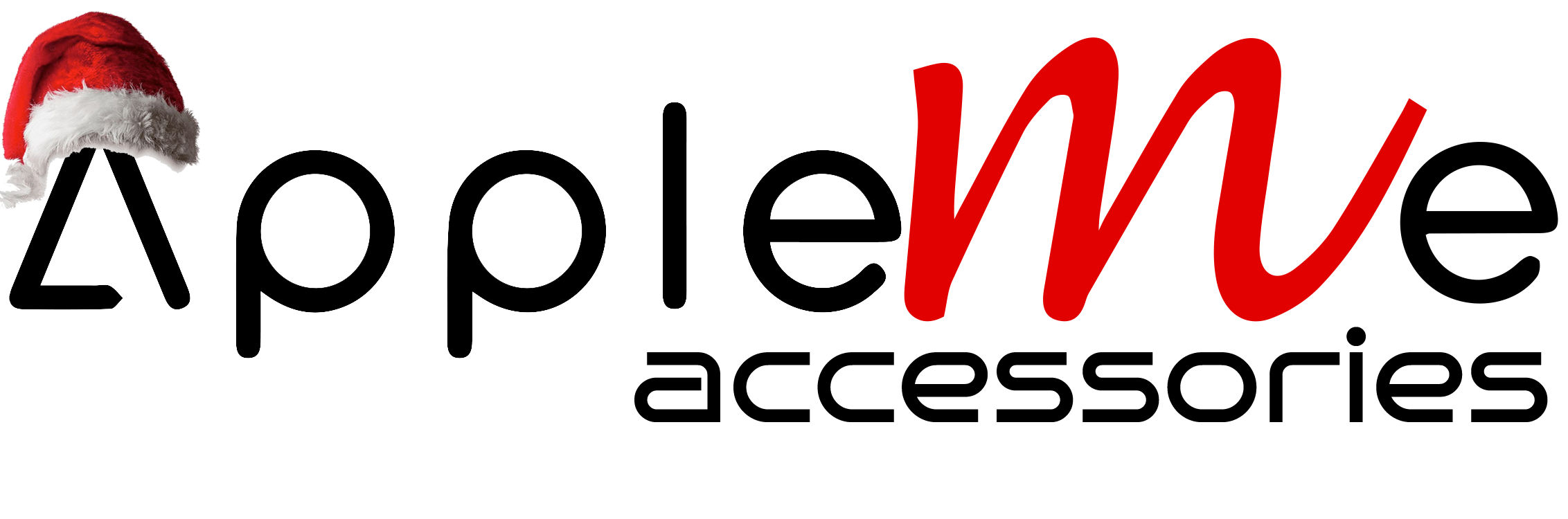
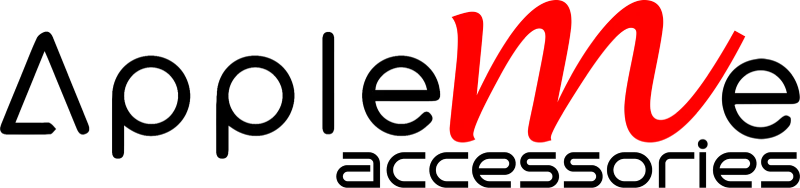
 WiWU Minimalist Laptop Bag Water-Resistant Multi-Pockets
WiWU Minimalist Laptop Bag Water-Resistant Multi-Pockets 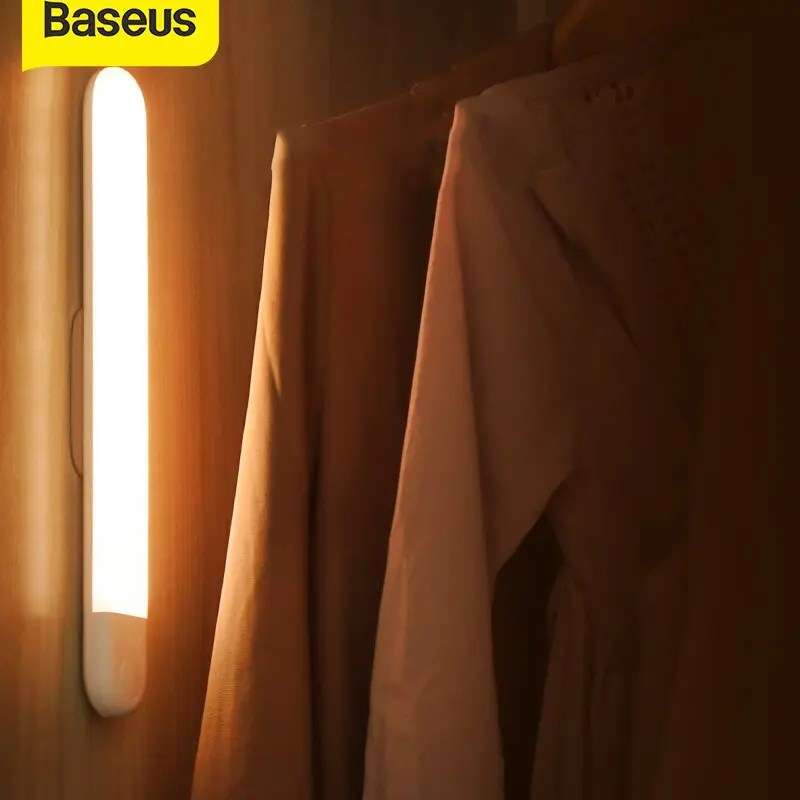 Baseus Sunshine Series Human Body Induction Wardrobe Light
Baseus Sunshine Series Human Body Induction Wardrobe Light